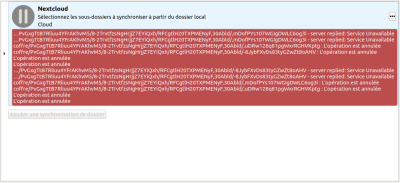Table des matières
Nextcloud
Installation
Prérequis
Installation sur un serveur Debian
Configuration de la base de données
Configuration de l'envoi des mails
'mail_domain' => 'bidule.com', 'mail_from_adress' => 'support' 'mail_smtpdebug' => false, 'mail_smtpmode' => 'smtp', 'mail_smtphost' => '', 'mail_smtpport' => 587, 'mail_smtptimeout' => 20, 'mail_smtpsecure' => 'tls', 'mail_smtpauth' => true, 'mail_smtpname' => '', 'mail_smtppassword' => '', 'mail_template_class' => '\OC\Mail\EMailTemplate', 'mail_send_plaintext_only' => false,
Pas encore réussi à faire marcher ça…
Maintenance
Mettre nextcloud en maintenance :
root@Marvin:/var/www/simonlefort/cloud# sudo -u www-data php occ maintenance:mode --on
Sortir de la maintenance :
root@Marvin:/var/www/simonlefort/cloud# sudo -u www-data php occ maintenance:mode --off
Backup
Avec un rsync :
# rsync -lrtv --include ".*" /mnt/hetzner/data-simon/ /dossier/sauvegarde/
Applications
Passman
L'application passman permer de gérer ses mots de passe depuis Nextcloud. Il y a une extension pour Firefox (et Chrome).
Erreurs rencontrées
"Server replied: Service Unavailable"
La solution trouvée sur le forum de nextcloud.com :
# cd /dossier/de/nextcloud/ # sudo -u www-data ./occ files:scan --all Scanning files for x users Starting scan for user 1 out of x (user1) Starting scan for user 2 out of x (user2) Starting scan for user 3 out of x (user3) Starting scan for user 4 out of x (user4) (...) +---------+-------+--------------+ | Folders | Files | Elapsed time | +---------+-------+--------------+ | 3299 | 37944 | 00:07:00 | +---------+-------+--------------+
Docker
$ cat docker-compose.yml version: '3' services: nextcloud: image: nextcloud:16.0.4-fpm links: - database volumes: - nextcloud:/var/www/html/ restart: always database: image: mariadb:10.3 command: --transaction-isolation=READ-COMMITTED --binlog-format=ROW restart: always volumes: - mariadb:/var/lib/mysql environment: - MYSQL_ROOT_PASSWORD='EPz6zjB5!r}xSze=:z56-*a~' - MYSQL_PASSWORD='v}A5:K?3JZ{.F#&YdJqkgdc#' - MYSQL_DATABASE=nextcloud - MYSQL_USER=nextcloud volumes: nextcloud: mariadb:
Et on lance :
# docker-compose up Creating network "nextcloud_default" with the default driver Creating volume "nextcloud_nextcloud" with default driver Creating volume "nextcloud_mariadb" with default driver Pulling database (mariadb:10.3)... 10.3: Pulling from library/mariadb 35c102085707: Pull complete 251f5509d51d: Pull complete 8e829fe70a46: Pull complete 6001e1789921: Pull complete 6bc078a5dcb0: Pull complete 4be519c4f814: Pull complete 647855e9b65b: Pull complete e44db8874b85: Pull complete 7c6f5f838eb7: Pull complete 2c6ac0d09e1d: Pull complete bad309e896c7: Pull complete d0e3b74dbcd6: Pull complete b7455e0ab09f: Pull complete 3c4168d73d11: Pull complete Digest: sha256:2269c4fd6671574fbc1cae3e30840c219bed1797c430e70a8c16956d146215ac Status: Downloaded newer image for mariadb:10.3 Pulling nextcloud (nextcloud:16.0.4-fpm)... 16.0.4-fpm: Pulling from library/nextcloud 1ab2bdfe9778: Pull complete 1448c64389e0: Pull complete 4b8a4e62b444: Pull complete 9eb9d1e8e241: Pull complete b7aac27c4079: Pull complete 733740f60de6: Pull complete 2105771e2b29: Pull complete de7014ad8aad: Pull complete 07a60a873600: Pull complete ed5b29347ce0: Pull complete 0cd5ceabf475: Pull complete 29d6d7917f19: Pull complete 2e87ae764673: Pull complete 9ef82f4e77e7: Pull complete 93f33472bee4: Pull complete d144687897e8: Pull complete bc409af3e74e: Pull complete Digest: sha256:ce4a3c19b4eca11a03cc4f96514f62cc780e41b26b90d7d29ffc2a62f850bf49 Status: Downloaded newer image for nextcloud:16.0.4-fpm Creating nextcloud_database_1 ... error ERROR: for nextcloud_database_1 Cannot start service database: AppArmor enabled on system but the docker-default profile could not be loaded: running `/usr/sbin/apparmor_parser apparmor_parser -Kr /var/lib/docker/tmp/docker-default097860693` failed with output: AppArmor parser error for /var/lib/docker/tmp/docker-default097860693 in /etc/apparmor.d/tunables/global at line 17: Could not open 'tunables/proc' error: exit status 1 ERROR: for database Cannot start service database: AppArmor enabled on system but the docker-default profile could not be loaded: running `/usr/sbin/apparmor_parser apparmor_parser -Kr /var/lib/docker/tmp/docker-default097860693` failed with output: AppArmor parser error for /var/lib/docker/tmp/docker-default097860693 in /etc/apparmor.d/tunables/global at line 17: Could not open 'tunables/proc' error: exit status 1 ERROR: Encountered errors while bringing up the project.
AppArmor fout la merde…